Azure Log Analytics: The agent had an unknown failure 2147942402
Posted by Florent Appointaire on
April 10, 2020
Today when troubleshooting a connection to Azure Log Analytics, I found the following error on the agent, who was with a warning, in the Microsoft Monitoring Agent console:
| The agent had an unknown failure 2147942402. The Operations Manager event log may have more information. If the error continues, please contact support. |
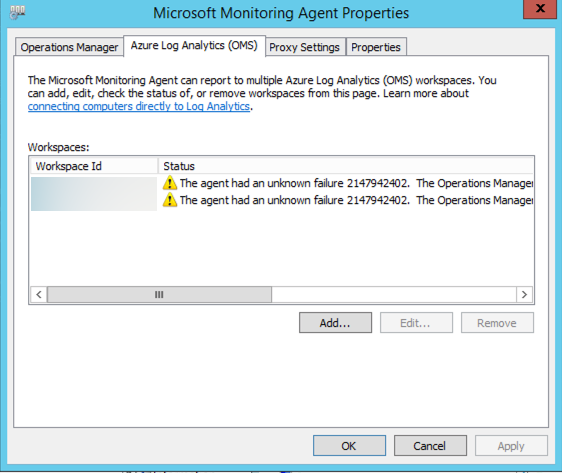
After looking on Internet, I didn’t find anything relevant. So, I checked on the event viewer, and found the event related, 4004:
| HTTP operation failed with error “The system cannot find the file specified.” (0x80070002). The query will be retried later. The article KB3126513 has additional troubleshooting information for connectivity issues.
URL for Operation: https://workspaceid.oms.opinsights.azure.com/AgentService.svc/AgentTopologyRequest |
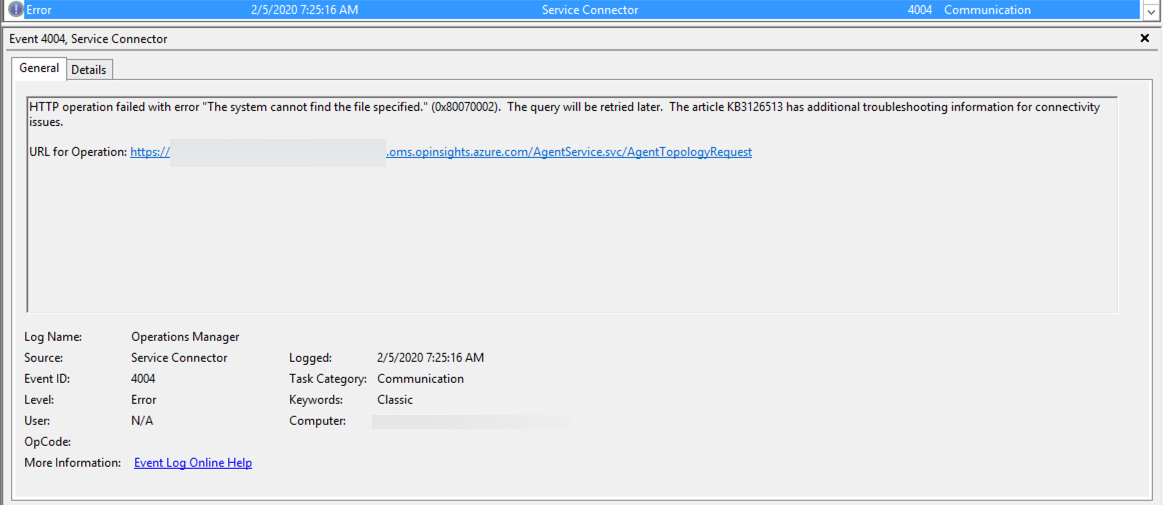
After a long time of investigation, I tried to do a systeminfo to check KB installed, and the uptime of the system, and found that it doesn’t work. I search on internet why it doesn’t work, and I found that the winmgmt service was not started. I started it, restart the Microsoft Monitoring Agent, and it works fine:
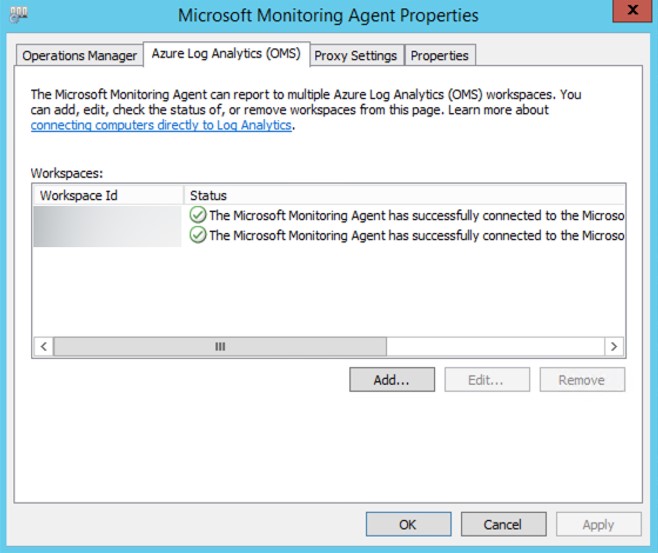
If you had the same error, I hope it will help you.
Related materials:

Views All Time
4

Views Today
18
The following two tabs change content below.
Filed under:
Software by Florent Appointaire