Azure Logic App to Automate your workflows
Posted by Florent Appointaire on
February 28, 2020
A new way to automate processes and so on, without coding, is to use Azure Logic App.
Logic App provides a designer, with a lot of templates/triggers. Create your first logic app and go on it. You should be able to see this:
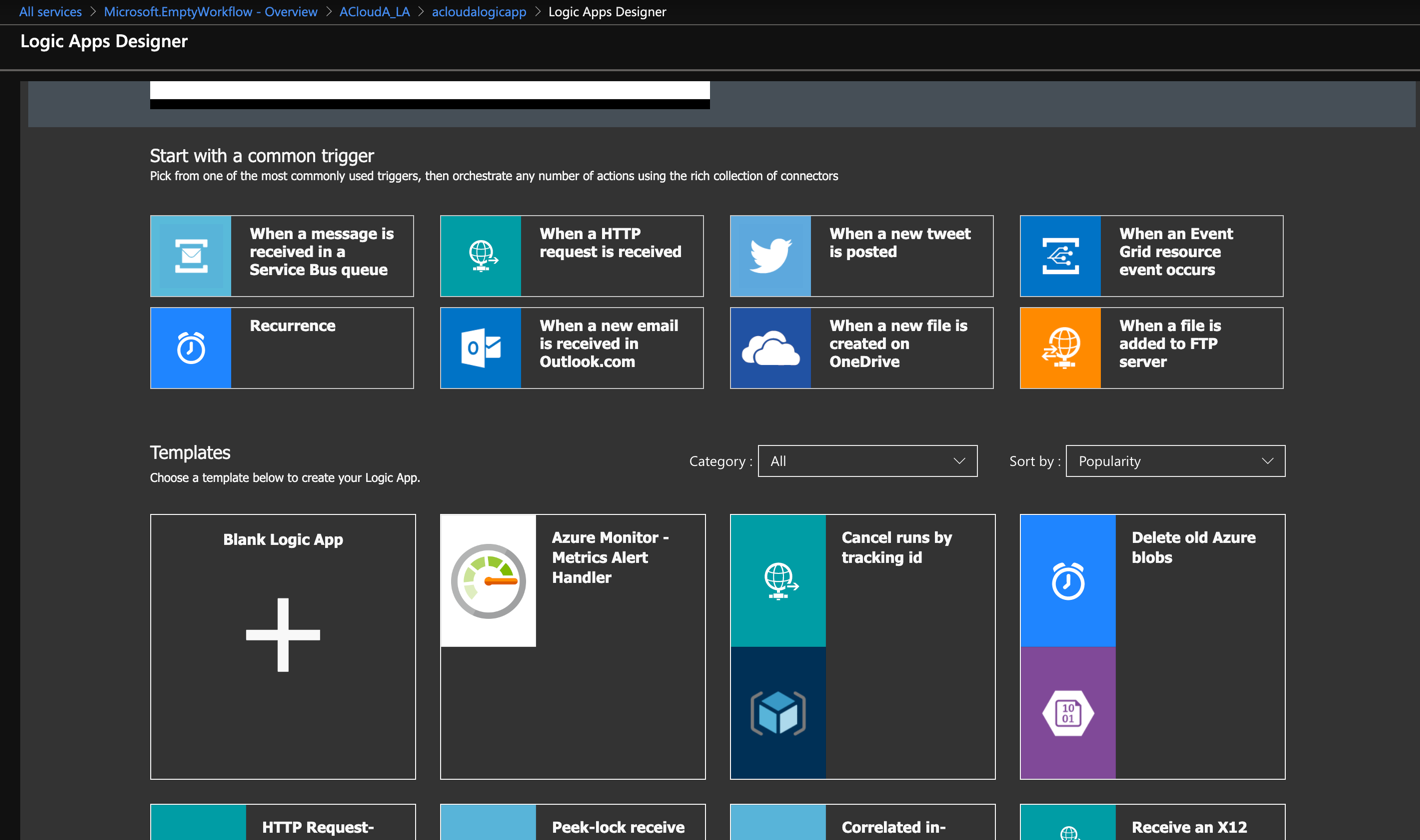
For example, here, we will monitor the Azure Status web page, and post a message in Teams, when an error appears on Azure.
The RSS feed to monitor is https://azurestatuscdn.azureedge.net/en-us/status/feed/
We will start with a blank logic app. Search for RSS and click on When a feed item is published:
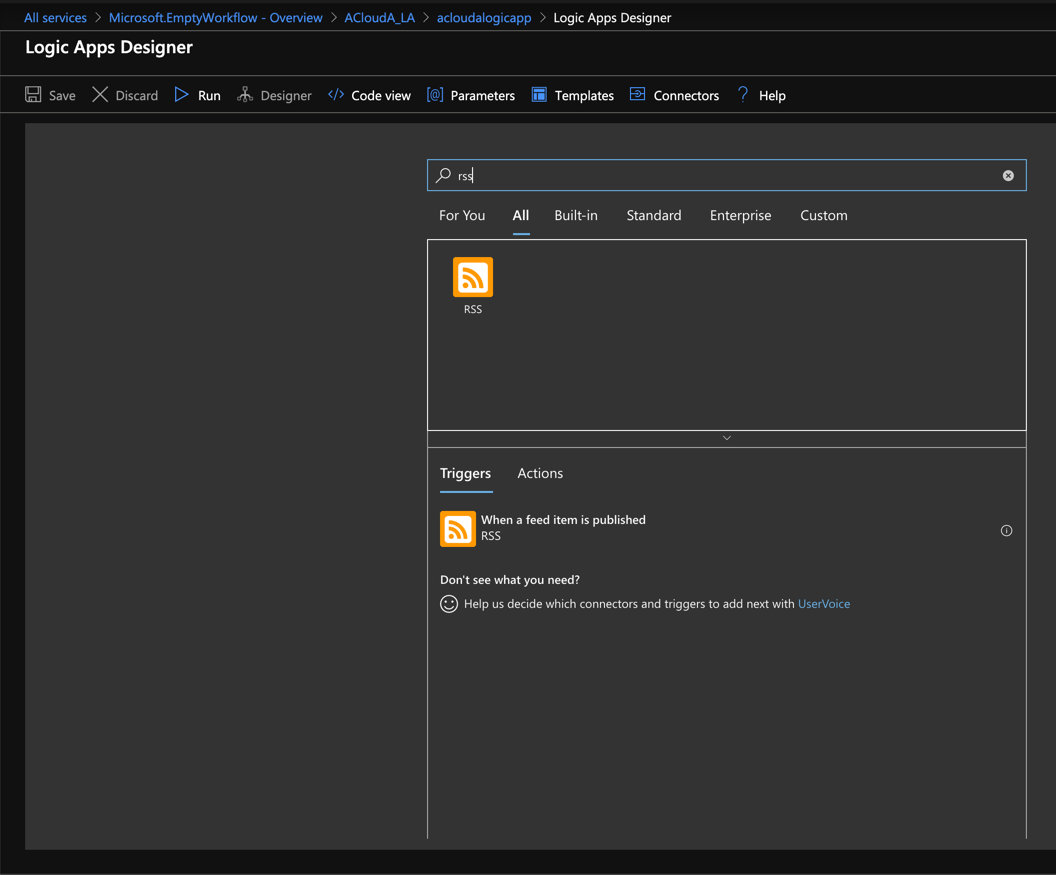
Add the URL provided before and the check frequency:
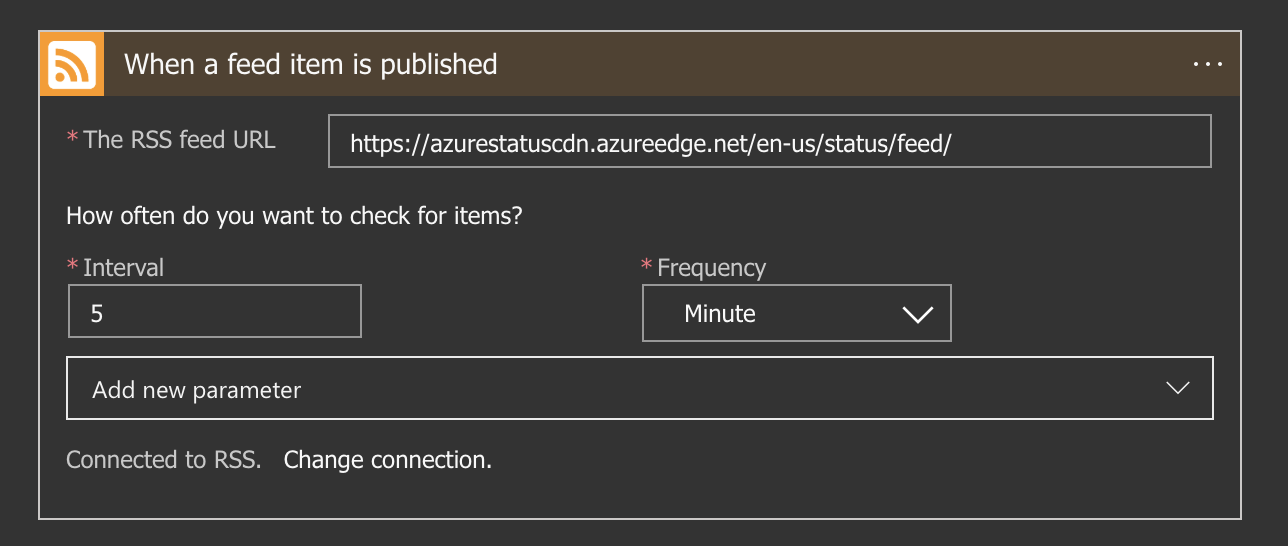
Now, add a new step, and search for Teams. Choose Post a message to teams and Sign in to your Teams account. Choose on which team you want to publish, on which channel and what is the content of the message:
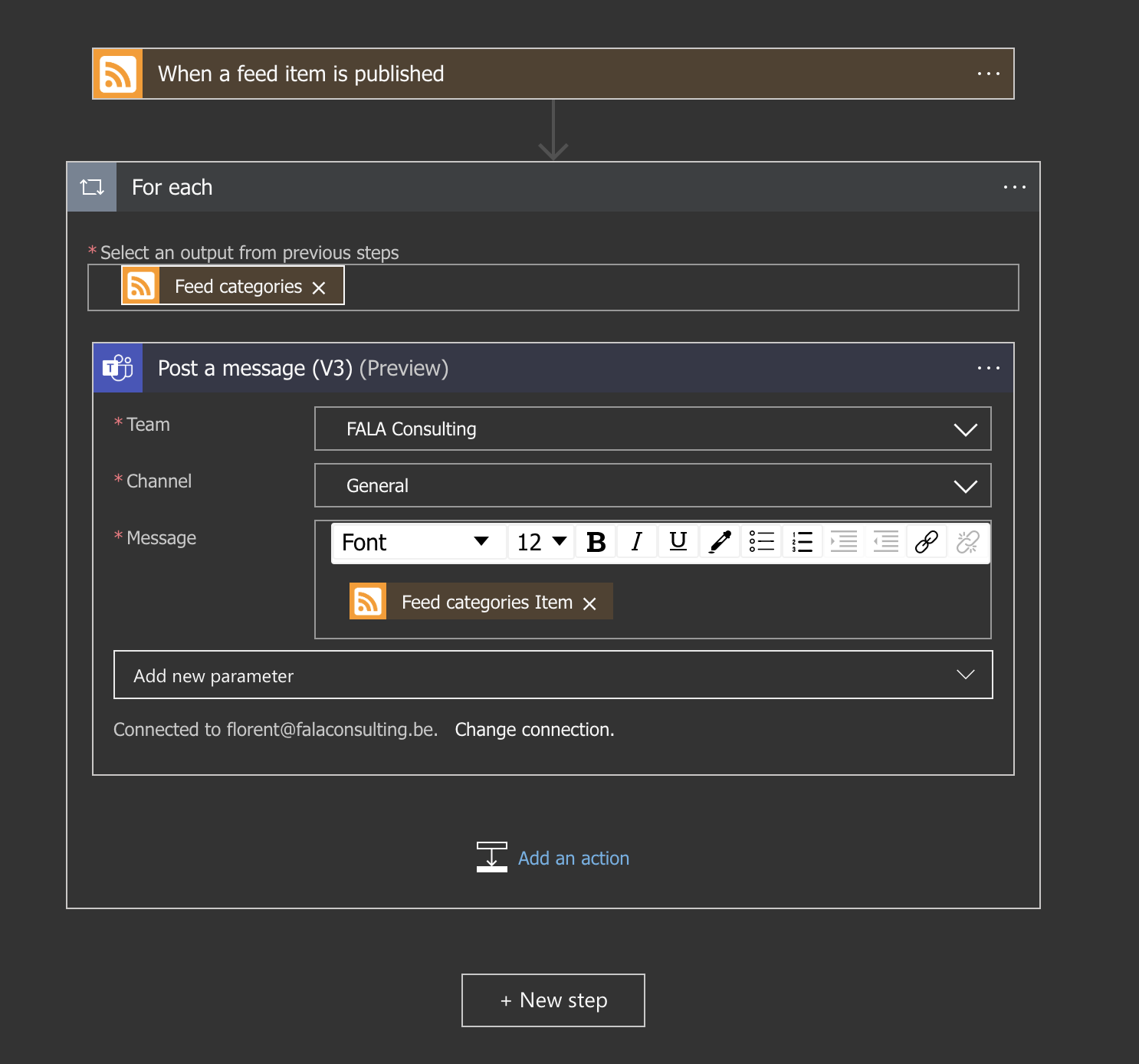
Click on Save. You can click on Run to launch it directly. But here, because we don’t manage the RSS feed of Microsoft, we need to wait for the first error to check if it works fine.
On the first page, you’ll be able to see run history, the trigger, and some other information:
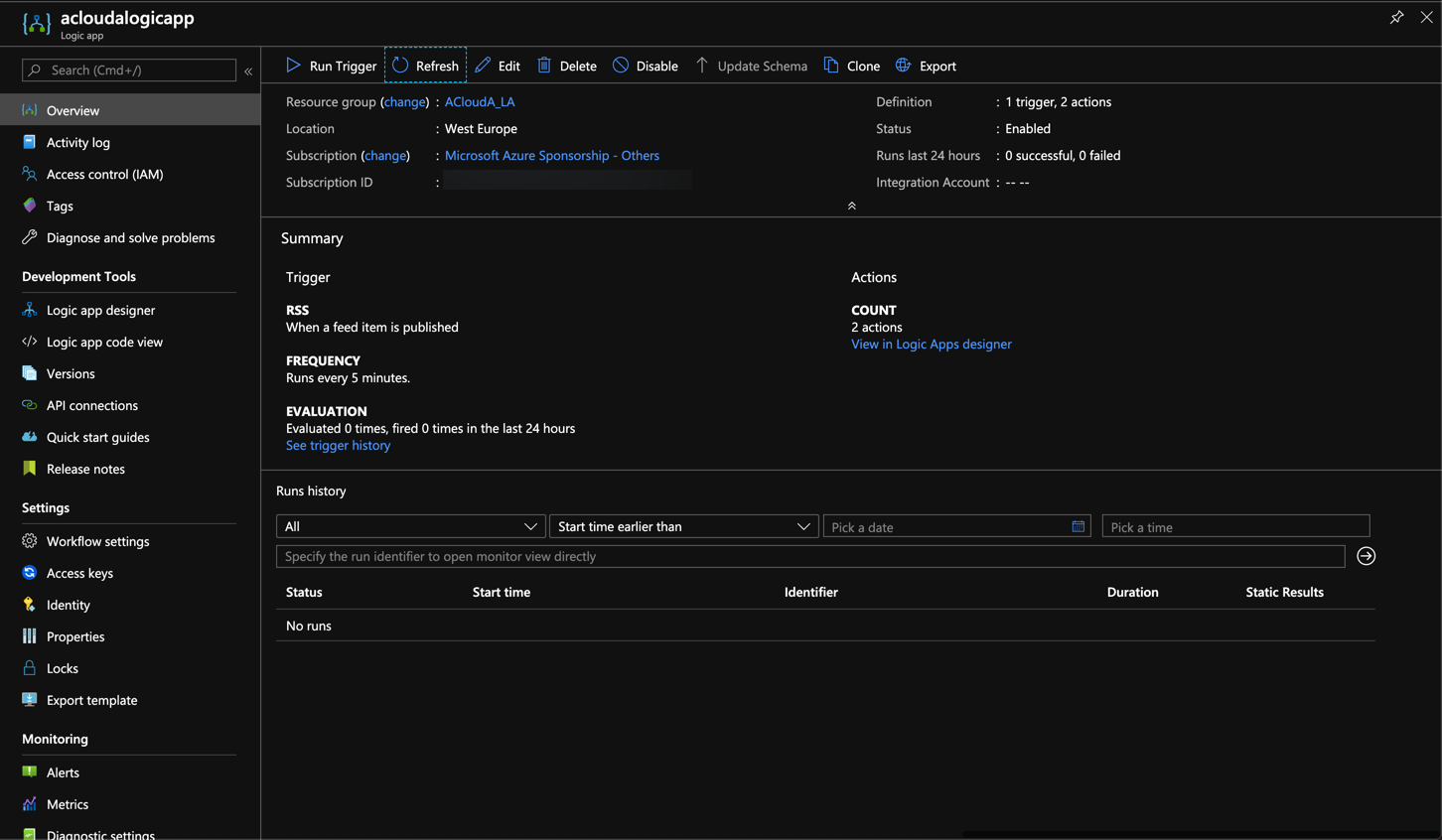
As you can see, it’s very easy to deploy a logic app and you it, to automate many things, without any programming languages knowledge.
Related materials:

Views All Time
1

Views Today
6
The following two tabs change content below.
Filed under:
Services by Florent Appointaire