All IT People from around the world on March 31 of each year marks the International Day of Backup.
The backup day was established on the initiative of users of the social news site Reddit and was not randomly appointed on March 31. In the computer environment, there are known cases of information loss on April 1 (these are such “jokes”) – and there is even a whole group of viruses that are activated on that day. The result of their merciless action is a malfunction in the operation of the system or loss of information.
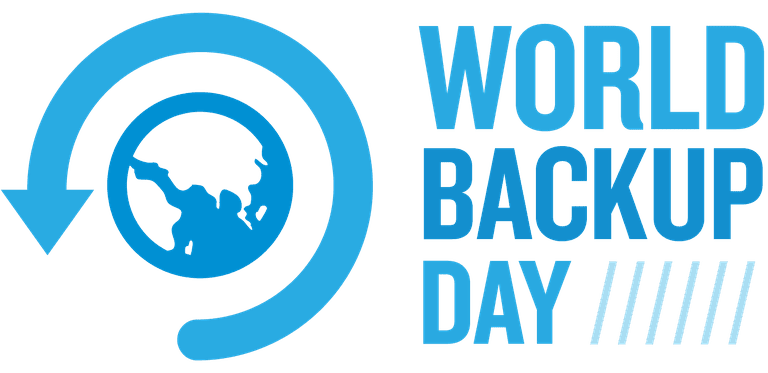
In anticipation of this event, we decided to recall what backup is, why it should be done and how to properly and efficiently maintain and store important data.
However, in the beginning, I would like to ask you if you knew that 30% of all users of computers and mobile devices have never made a backup of their data and about 10% of computers are exposed to virus attacks around the world every year. And how many mobile phones, tablets, and laptops are lost every day, taking with them important information of their owners?
What is a backup?
Backup is the process of creating a copy of the primary media in the backup storage in order to be able to recover data if the primary media or data contained therein is damaged.
Why do I need to back up my data?
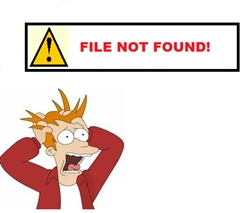
Why it is necessary to backup data – it would seem that the answer to this question is obvious and does not need an explanation – for their safety, however, as practice shows, many companies pay too little attention to the backup of critical information, which often leads to various problems. Workflows and the management of many companies include the processing of large amounts of data. Accordingly, the loss of such information can suspend the work of the entire company or several of its units.
Imagine that an online store as a result of a crash or hacker attack has lost the warehouse data and customer base – it will completely stop the work of the entire enterprise for the time required to restore the first part and very bad impact on the work of business due to the inability to fully restore the second part!
But even the simplest backup of such databases to external media (not to mention cloud-based data synchronization) made in the automatic mode would help to avoid large-scale loss of data and would facilitate the rapid restoration of the workability of the entire enterprise.
Backup Methods
If we do not go into details, then at first glance the backup procedure is simple: you need to make a copy of all data from the main media and save them to the backup media. This is really a simple and very reliable way, especially for storing static data (photos, archives of old works, videos, etc.). However, when the backup process concerns dynamic databases that are constantly changing, new questions immediately arise:
– How often should I backup?
– What types of backup media should I use?
– How much backup media is needed?
– How many copies of data are needed?
– Where is it better to store backups for their maximum availability?
That is, if we go further, it is clear that a qualitative and effective backup is not such a simple matter as it might seem at first glance.
We have prepared some useful tips from specialists who are engaged in backup and recovery of data, which will help to answer many questions that arise.
Tip #1 – Automation

When working with dynamic databases, one of the most important questions is the frequency of backups. The ideal solution would be to regularly mirror the data, with any changes being made. A difficult and unrealistic task if you think about it? However, this is so if your backup is created manually, but when automating the backup process with special software, this becomes a simple task with a very effective result, and this solution will help you not only protect the data, but also save time spent on the manual backup procedure.
Tip #2 – Rule 3-2-1
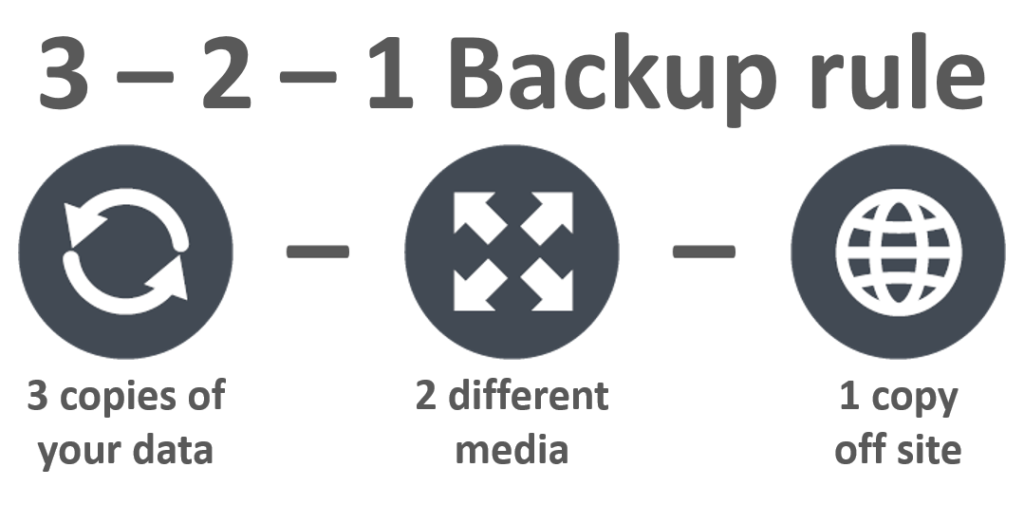
Rule 3-2-1 appeared thanks to the famous photographer Peter Krogh, who once said that there are two types of people: those who have already faced the problem of damage to the backup copy of data and those who have yet to. In order to comply with this rule and secure your data in a reliable way, remember the following: create at least 3 copies of your data, save them on at least 2 types of media and provide at least 1 copy outside your office (remotely from the rest of the copies). This procedure of saving backups guarantees almost 100% of the security of important information.
Tip # 3 – Cloud Storage

Any physical device (hard disk, flash memory, flash drive, magnetic tape, compact disc, etc.) can be damaged or lost. Of course, if you adhere to the 3-2-1 rule, you are not so scared and the more copies and media you use, the less chance of data loss becomes, but this creates new problems, complicating the backup procedure and making it much more difficult to access saved data. Thus, the question arises: what kind of data carrier is the most reliable for data backup?
To paraphrase the well-known Eastern wisdom, one can say the following: the best backup medium is one that does not exist. The best solution for today is cloud storage. Today, cloud technology is one of the fastest growing areas of IT, and their current level of development allows them to process and store a huge amount of data.
For backup, this means:
– Possibility of almost constant mirroring of data for backup;
– Reliable storage of backup copies (the probability of damage to data stored in the cloud is extremely small and is provided by the service provider);
– Ability to quickly access backups from anywhere on Earth, where there is access to the Internet.
Summing up
Summarizing all of the above, and drawing on the experience of IT specialists, we can draw two main conclusions:
– It is necessary to constantly monitoring important data and create their backup copies for safety and ensure the reliable operation of your business;
– Cloud data storage and software/hardware backup systems are currently the ideal backup method, which solves all the problems and difficulties associated with protecting critical data while maintaining a high degree of flexibility and manageability.
Do not lose your data and always make backup copies!
Related materials:

Views All Time
3

Views Today
3
The following two tabs change content below.
Filed under:
HowTo, Success Story by Vladimir Yamkovoy