In recent years, more and more popular use of cloud technology. They are used in business processes, web hosting, telecommunications services, in software development and testing, for private use and much more. The main advantage of using cloud technologies and the reason for their ubiquitous distribution is the lack of the need to have a powerful computing system for the end user, which unambiguously leads to a significant cost reduction for business or ordinary end users. In addition, the cloud services provider takes care of the work of the system and applications, provides technical support to users, installs updates on its own and upgrades the computing servers and storage servers. Thus, the user is less concerned with technical issues related to the operation of the system and he can focus on his goals.
As part of the cloud infrastructure, cloud storages can be distinguished.
Most people encountered and used such types of storage for personal or business needs, as a convenient tool for storing not frequently used files (photos, videos or archives of old works), for working with common files on several computers or devices, as well as for working together over projects with other people, which provides great convenience and simplicity for remote work. In this case, you do not need to have your own storage server and constantly care about its functionality, update the software or upgrade hardware as it expires or when there is not enough storage space. At the same time, the reliability of the cloud data storage is very high and can reach 99.99%.
Let’s look at 7 simple, popular and at the same time free, but only at the initial level, services that allow you to store your personal or work data and gives the ability to share your files and work together.
GoogleDrive

(www.google.com/drive)
If you already have a mail account *@gmail.com then you also have a Google Disk of a standard size of 15 Gb, otherwise, you will need to register a Gmail account to get started with the service. The service is offered in the form of browser access to data or as a program that must be downloaded and installed for work. In the case of the need to increase the space for your files, it is possible to switch to paid tariffs and get up to 30 TB of disk space.
Dropbox

(www.dropbox.com)
You will need to register on the site, download and install a program to work with the service on your computer or other devices, after that you will receive a 2 GB storage (by default) and you will be able to save files for personal access or open access to anyone you want. To increase the volume and get advanced features of the service (smart synchronization, management of common links, data logs, etc.) you need to switch to a paid tariff and you can get storage up to 1 TB.
OneDrive

(www.onedrive.live.com)
OneDrive from Microsoft is provided as preinstalled for the Windows 10 operating system, which needs settings to start working or can be installed on other systems. By default in the free version, you have 5 Gb for file storage and it is possible to expand the tariff plan to 5 Tb with built-in advanced security features, increased performance and a full version of Office2016 for file sharing.
Mega

(www.mega.nz)
To register in the service, you need to enter the necessary information on the site and pass the activation process by receiving a letter to your address, then you may choose the tariff plan that is most suitable for you and start working. In the free tariff, you will get 50 Gb of disk space with the possibility of increasing on paid tariffs up to 8 Tb. However, this service has data reception/transfer counting and for active use and frequent overwriting of your data this service may not be convenient.
Hubic

(www.hubic.com)
An understandable and intuitive service for cloud storage is quite simple. After registration, you get a default storage of 25 GB with the option to expand to paid tariffs up to 10 terabytes, but the service has one interesting feature – by bringing 5 friends to the service by the link or code you can double the space of your free storage. The service provides the ability to make backups of data from mobile devices or desktop versions.
Sync

(www.www.sync.com)
After registering on the service you will be offered to download programs for working with Windows, Mac and mobile devices or continue working in a browser-like manner and you will receive 6 GB of storage for your files which can be increased up to 10 TB in paid tariffs that open other services provided by the service. Service itself positions itself as “the most private, the most secure cloud storage service on the planet!” Thanks to the zero-awareness policy and end-to-end data encryption, the key to which is only the user have.
Pcloud

(www.pcloud.com)
When registering for the service you will be offered to download the desktop version for work or to continue working in a browser-like manner. The standard free tariff plan offers 10GB (it is possible to increase another 4GB free by performing not complicated actions offered by the site) a storage that can be expanded to 2TB, however, the service limits the amount of traffic of your data. There is the possibility of using a paid crypto service on the client side to furthermore protect the stored files.
What is AcloudA
All these services we considered have a huge number of different advantages and opportunities for working and storing data, most have their own “internal features” that distinguish them by some criteria from others, but they all have one common drawback – if you want to store dozens of a then hundreds of terabytes of data either these services do not offer such an opportunity in principle, or it will be very, very expensive and generally not profitable for both personal and business use.
Our device offers you the ability to store hundreds of terabytes of data.
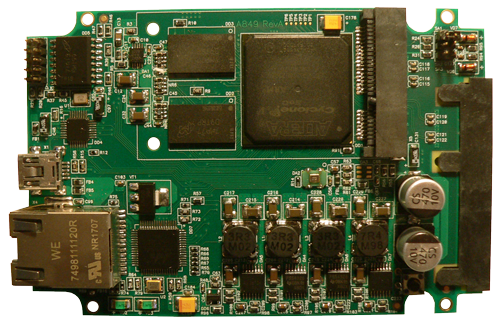
At the same time, you work with our device as an ordinary hard drive (simplicity and clarity of use), but with great reliability (no mechanical elements), security (data encryption during theirs sending to cloud storage) and cheap (no need to buy, maintain and upgrade expensive servers within your infrastructure – and pay only for the actual used location in the cloud CapEx-> OpEx).
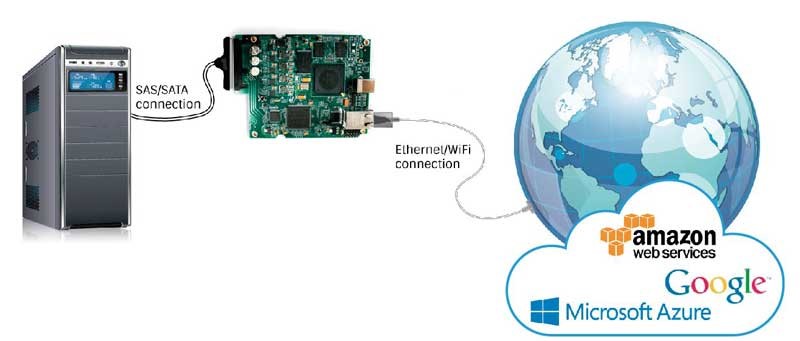
The device is a cloud gateway for sending data to remote storage via iSCSI or S3 protocol at a speed close to the speed of your Internet connection.
You can find out more on our website www.Aclouda.com or by contacting us directly.
Related materials:

Views All Time
1

Views Today
3
The following two tabs change content below.
Filed under:
Hardware, HowTo, Services, Success Story by Vladimir Yamkovoy