Creating iSCSI Server based on Ubuntu Server 14.04 lts Step-by-Step Guide
Introduction
iSCSI (Internet Small Computer System Interface) – is a protocol that allows you to transfer SCSI commands over a network. Typically, iSCSI is implemented for network storage arrays (SANs) to allow servers to access large amounts of disk space. The iSCSI protocol considers clients as initiators, and iSCSI servers as the target.
Ubuntu Server can be configured as either an iSCSI initiator or as a target (server). This guide describes the commands and configuration options for setting up the iSCSI initiator. This assumes that you have an iSCSI device in your network and you have the necessary rights to connect to it.
Environment:
- Any x86 or x64 computer with network interface.
- Instructions for installing iSCSI devices are very dependent on the manufacturer, so check the manufacturer’s documentation for configuring your particular iSCSI device.
Guide
1. Let’s look at the disks available in the system:
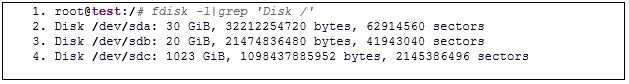
2. We are interested in “/ dev / sdc”. Create a section:
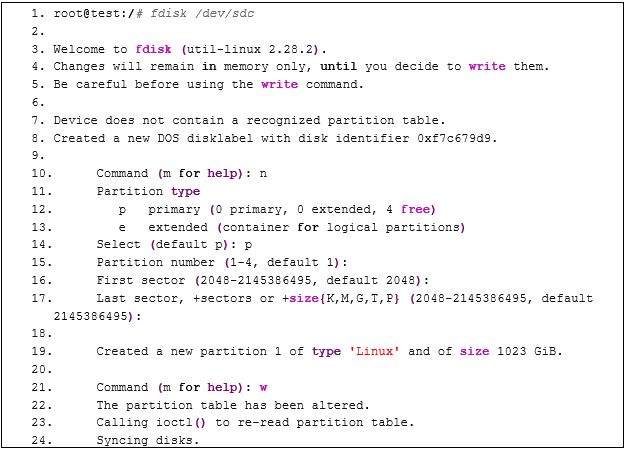
3. After creating the partition, format it:
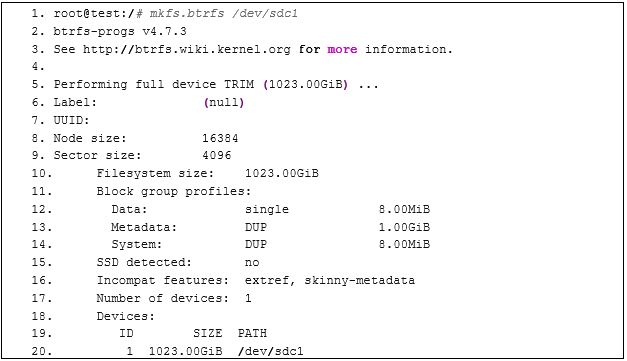
4. Mount the partition and add the entry to fstab:
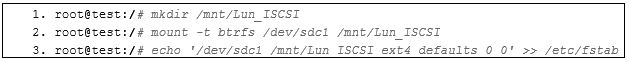
5. In my case, the package iSCSI target was not in the regular repositories, added its own:
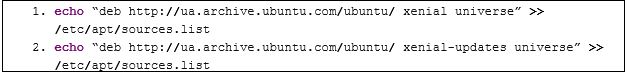
6. Install iSCSItarget:
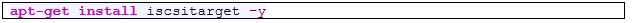
7. Setting up target:
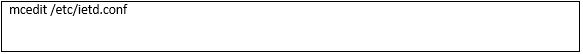
Conclusion
We created iSCSI Target and format it on Ubuntu.
More information:
If you need nore information about iSCSI target on Ubuntu – read it here.
Fill the form below to get Extended version of this Guide