Connecting AcloudA to ESXi Step-by-Step Micro Guide
Introduction
VMware ESXi — is a specialized hardware hypervisor, installed directly on the physical server and splits it into several logical servers, called virtual machines.
If we take into account the fact that our device for any computer or server after configuration “Quick Start Guide (SATA)” or “Quick Start Guide (USB)” is a normal hard disk, then the further configuration will look like the usual setting for a conventional hard disk.
Environment:
- AcloudA device
- Windows Server 2012
Guide
1. Connect the board according to the instructions for connecting to the PC “Quick Start Guide (SATA)” or “Quick Start Guide (USB)”
2. Go to ESXi
3. Go to Storage
4. Select a new disk with a descriptive corresponding target to which the board is connected
5. Click “New datastore” and use the constructor to finish the initialization
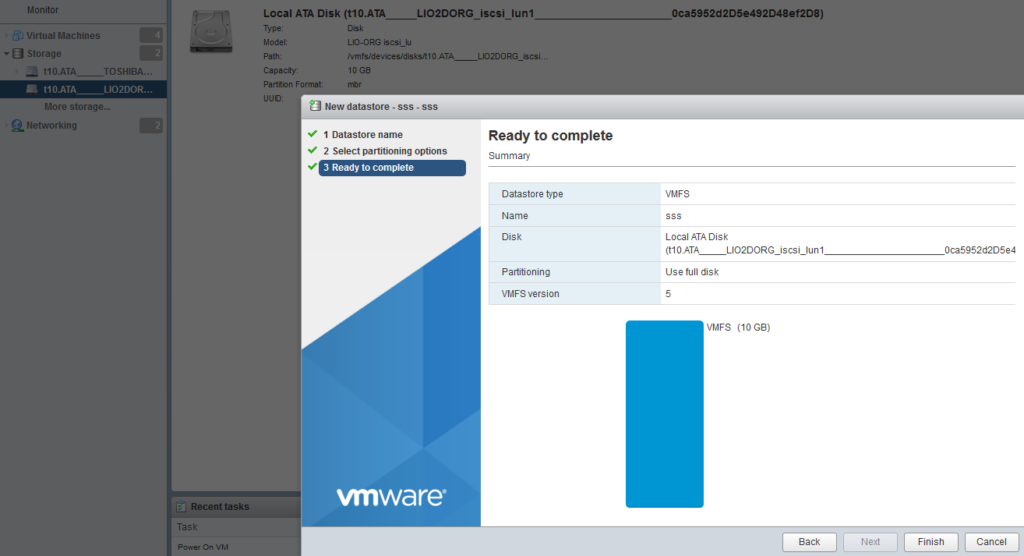
Conclusion
We easy connect our AcloudA device to the VMware ESXi like a storage.
Fill the form below to get Extended version of this Guide