If you want to keep your files during X years, for legal reasons, and that they’re rarely accessed, you can use Azure storage account, with the Archive mode activated.
In fact, the cost for archiving in Azure is very interesting. Take the case that we need to store 1TB of data in Azure. Using the Hot tier will cost 16,6€ in West Europe, in Cool, 8,5€, and in Archive, 1,9€.
As you can see, the difference is big for just 1TB, so imagine, for PB, during 10 years? It’s a significant economy. Azure storage cost are available here:
https://azure.microsoft.com/en-us/pricing/details/storage/blobs/
To move a file to Archive mode, select it in the Azure portal (be careful, the storage account must be in V2 or Blob Storage and in Standard) and select the access type, Archive:
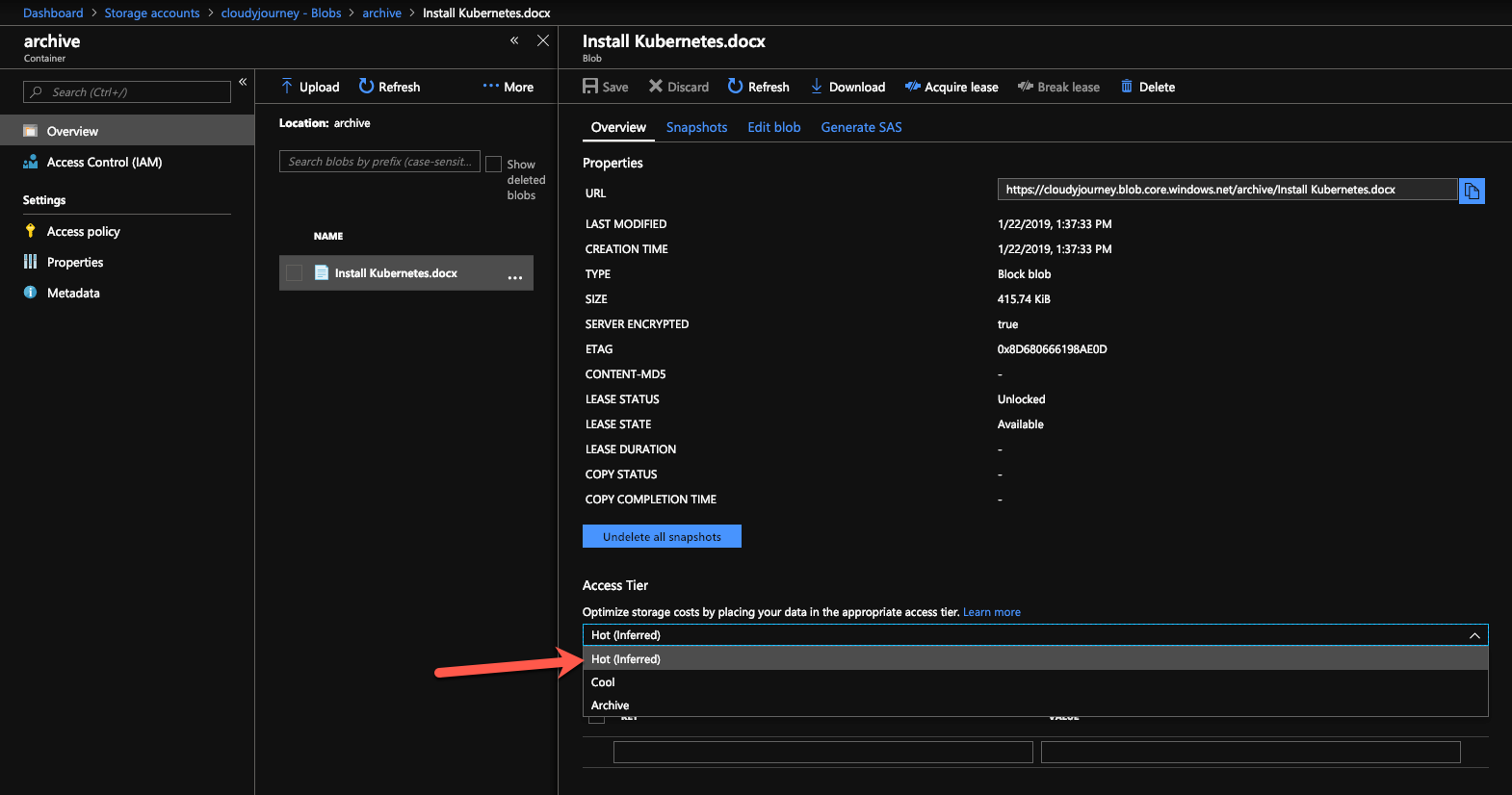
Save it:
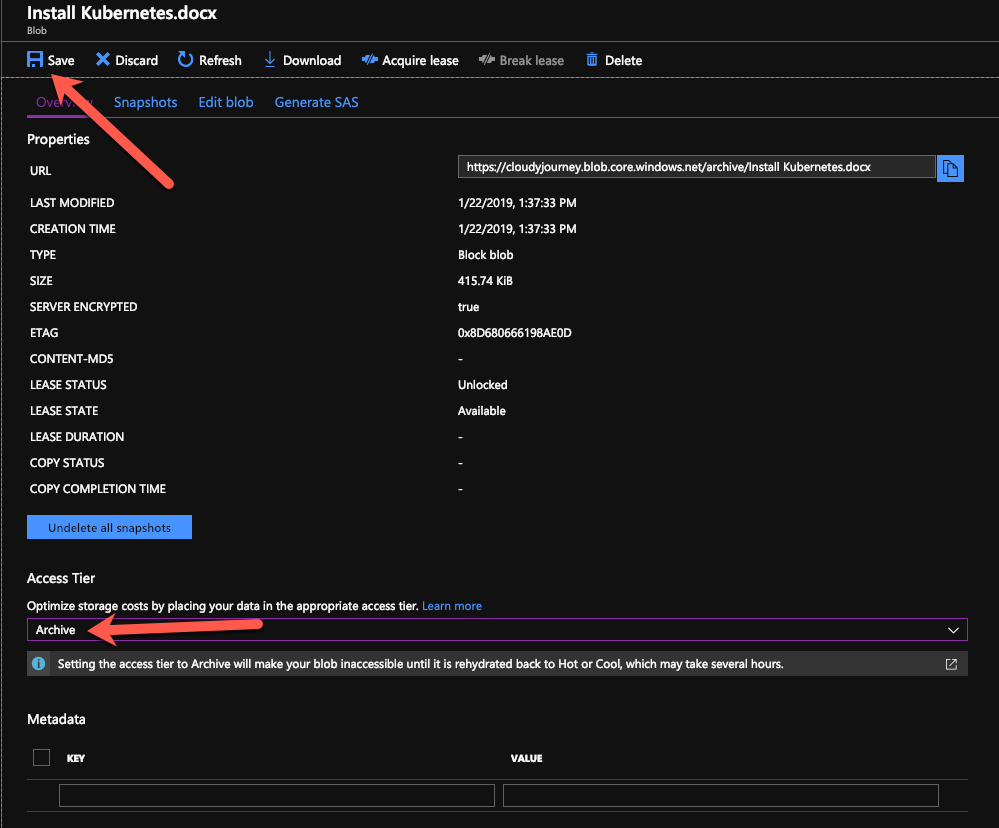
You file is now in Archive mode:
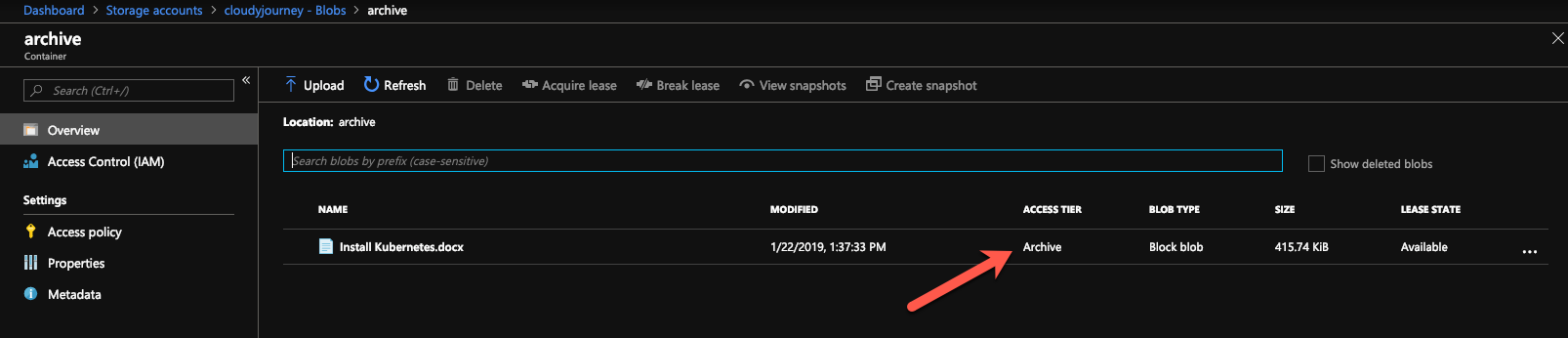
As you can see, you can’t download the file anymore, because it’s in archive mode:
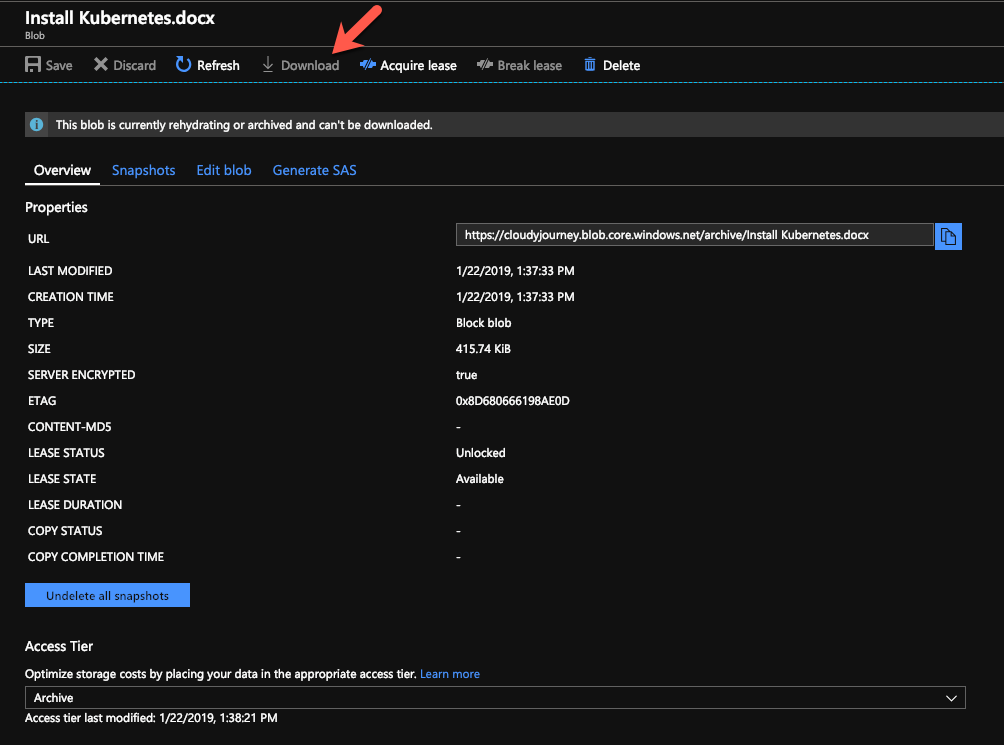
If you want to access the file again, you must rehydrate it, by moving it from Archive to Hot or Cool. You can do it from the portal or via CLI:
| az storage blob set-tier –container-name archive –name “Install Kubernetes.docx” –account-name AcloudA –tier Hot |
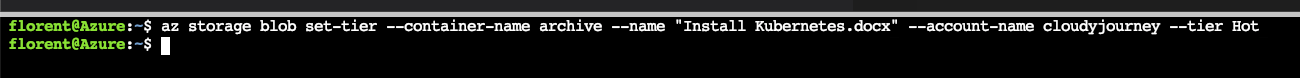
The tier change can take up to 15 hours:
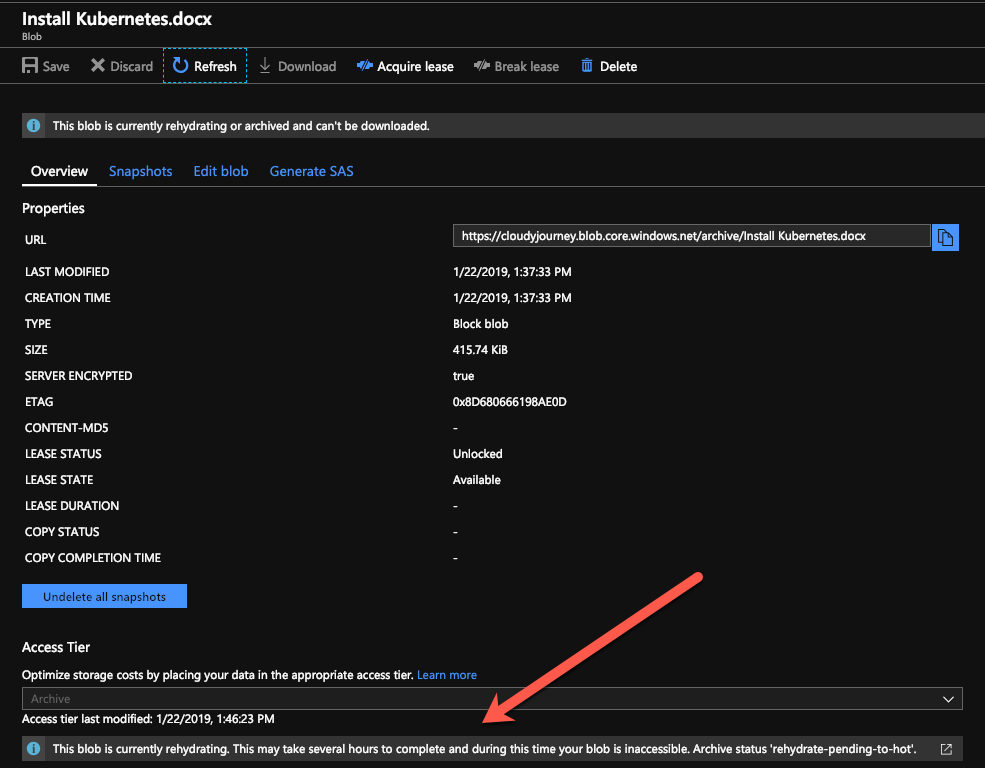
When the file is rehydrated, you can download it again and change his tier too:
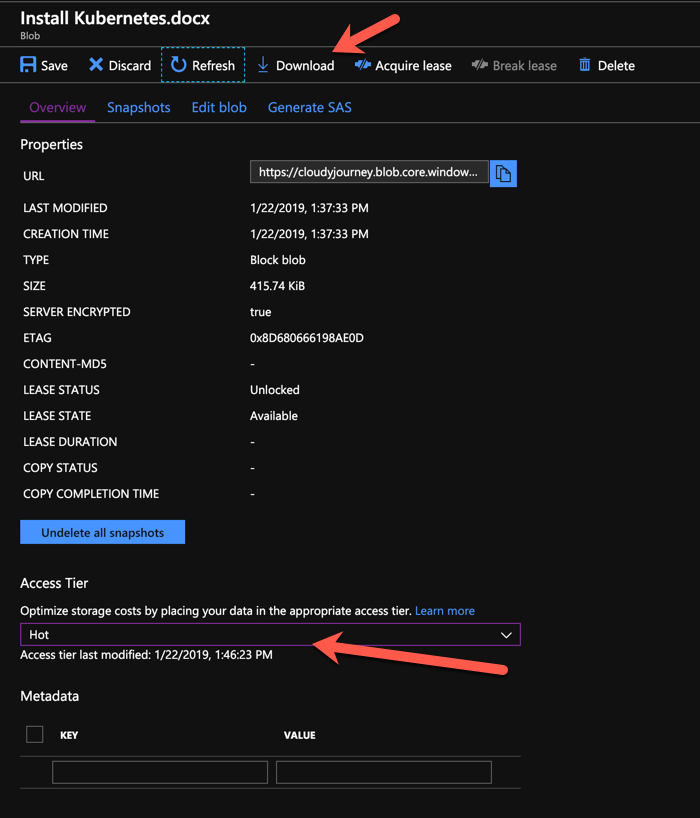
You can do all of these changes by using Azure Storage Explorer too.
Related materials:

Views All Time
1

Views Today
1
The following two tabs change content below.
Filed under:
Microsoft, Services by Florent Appointaire